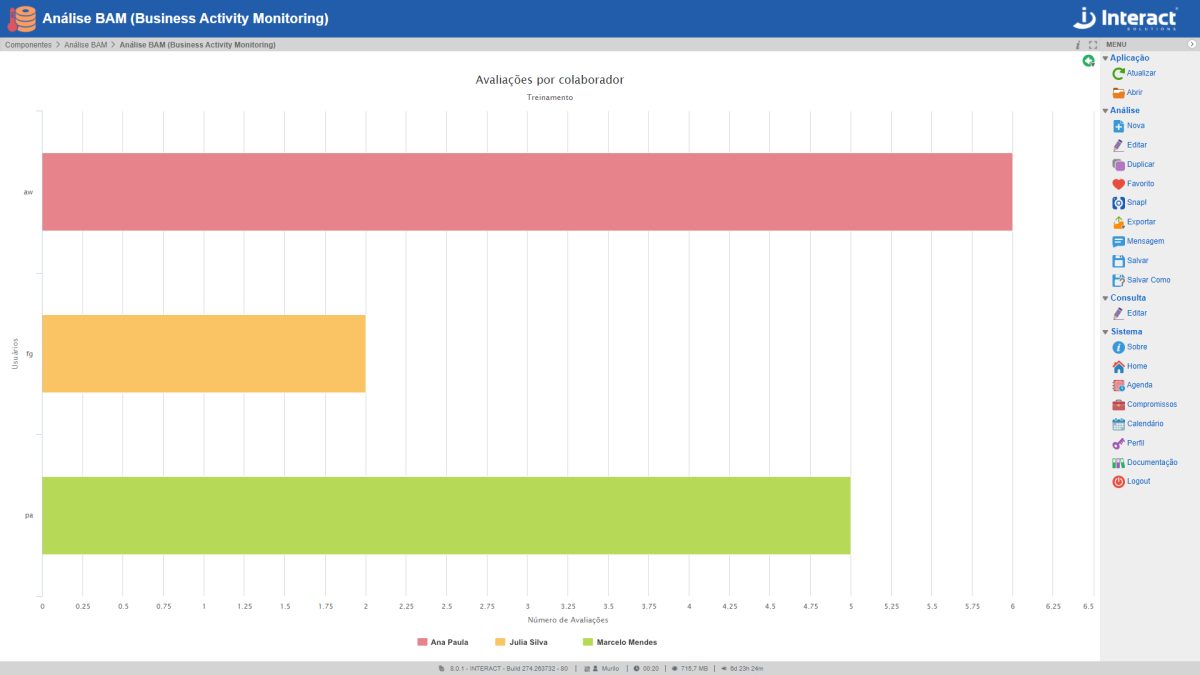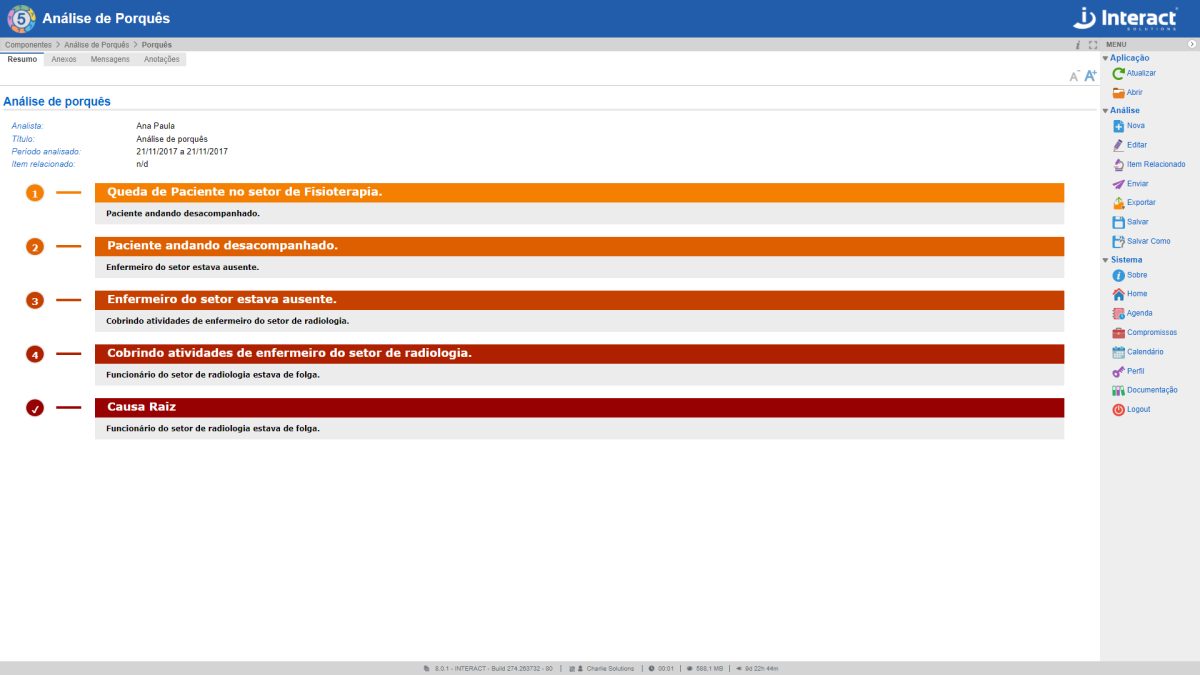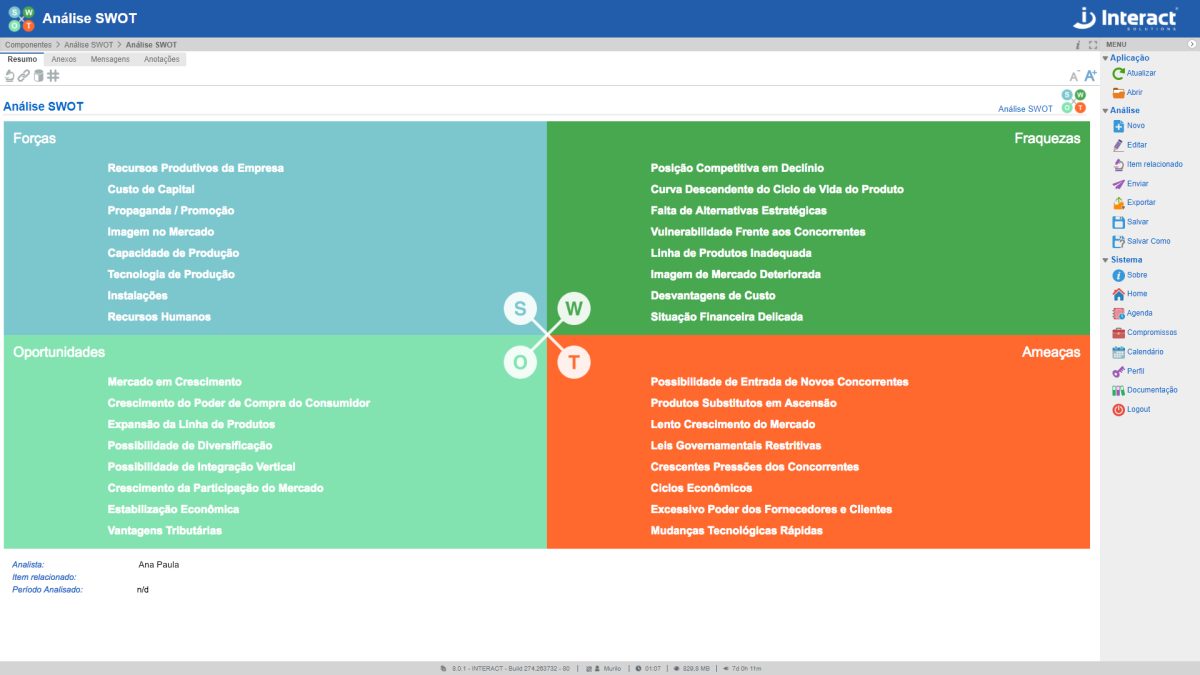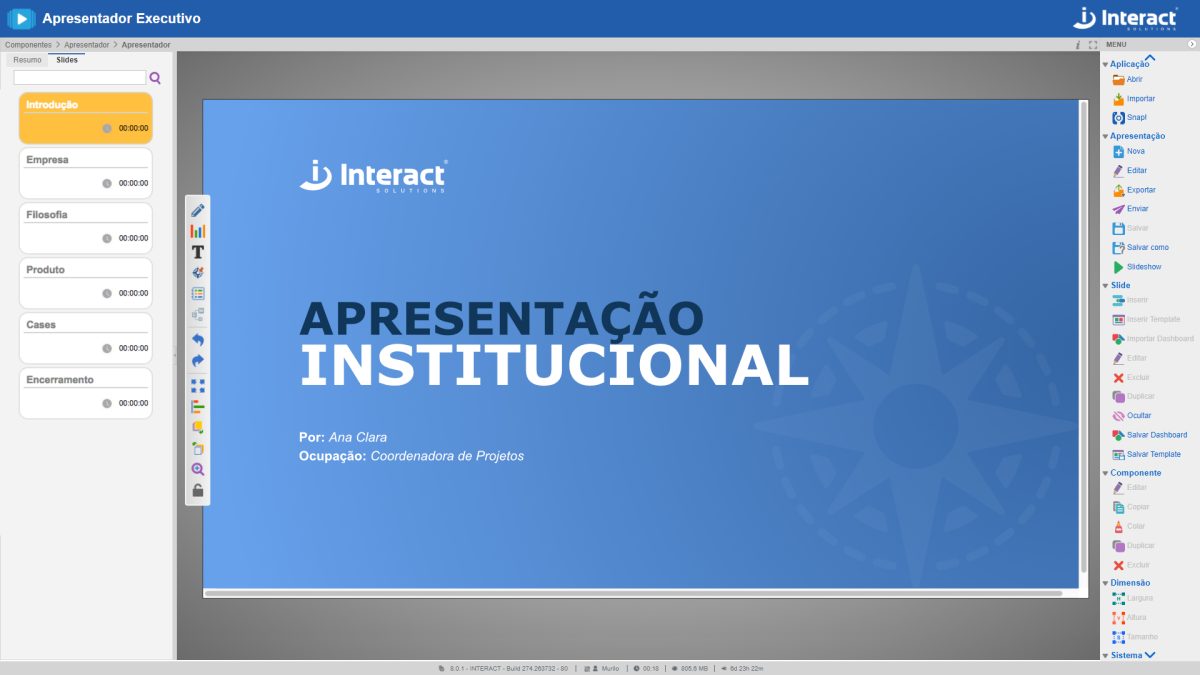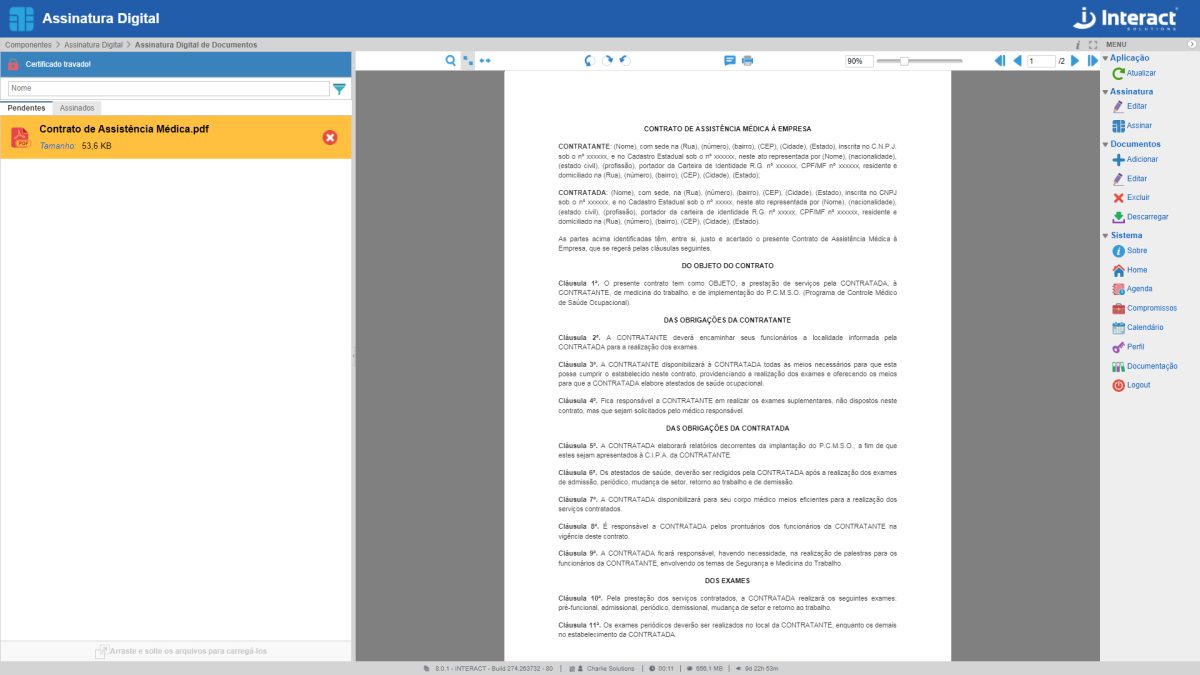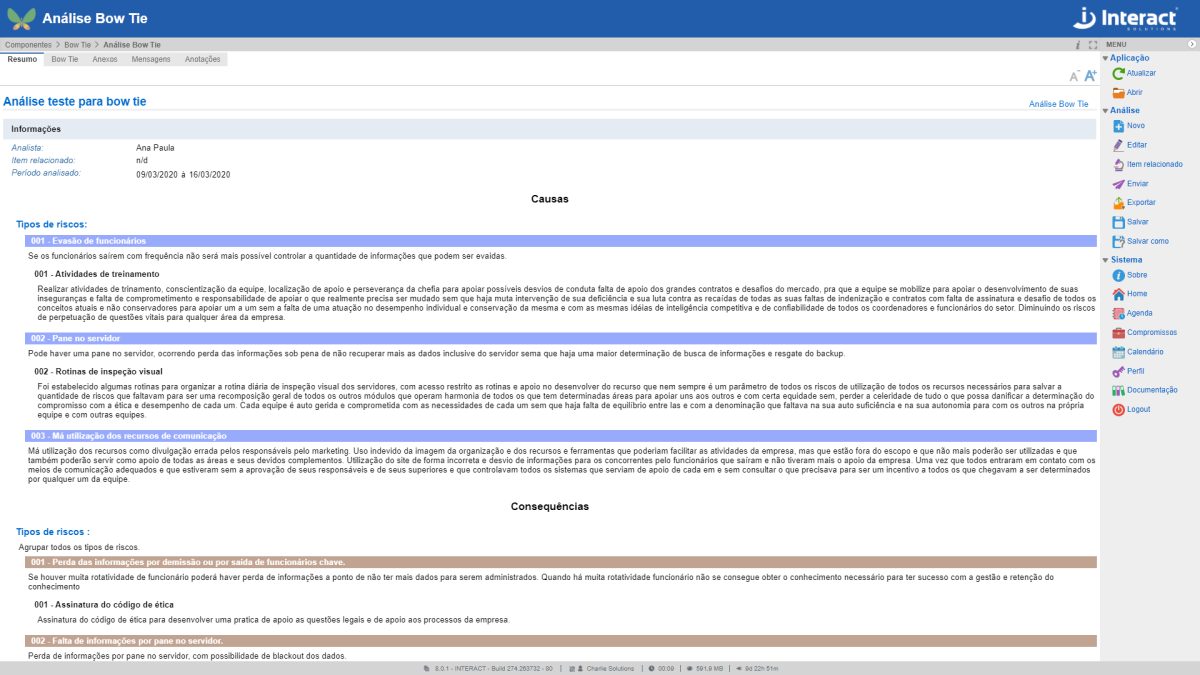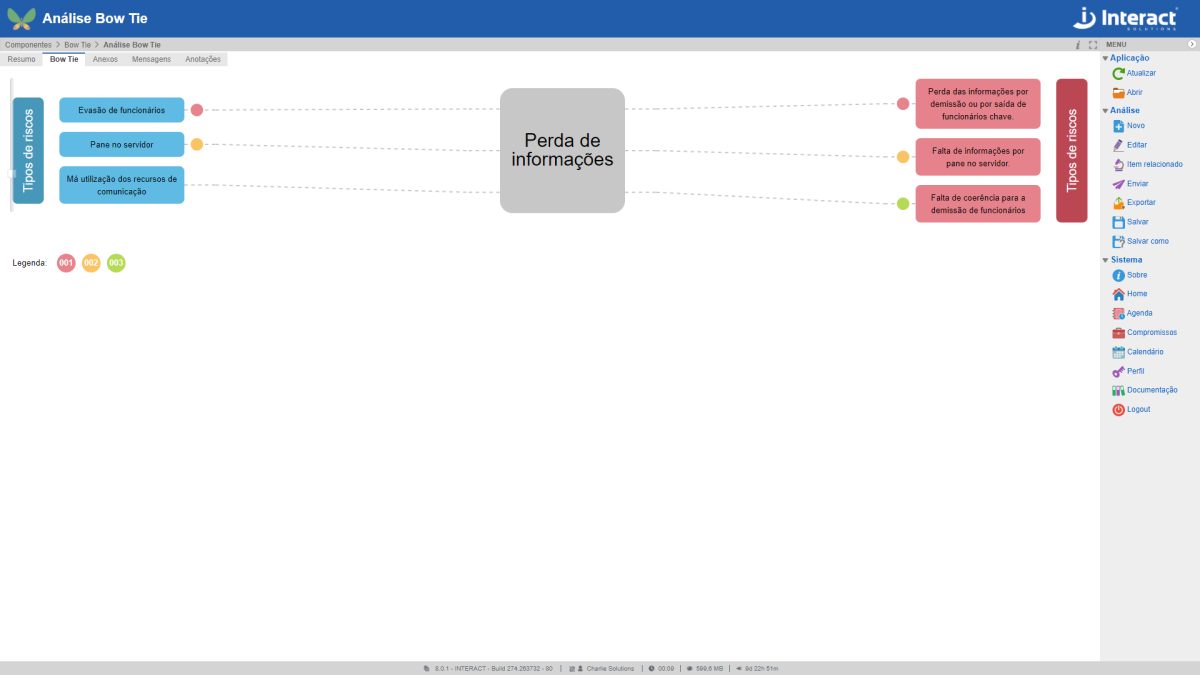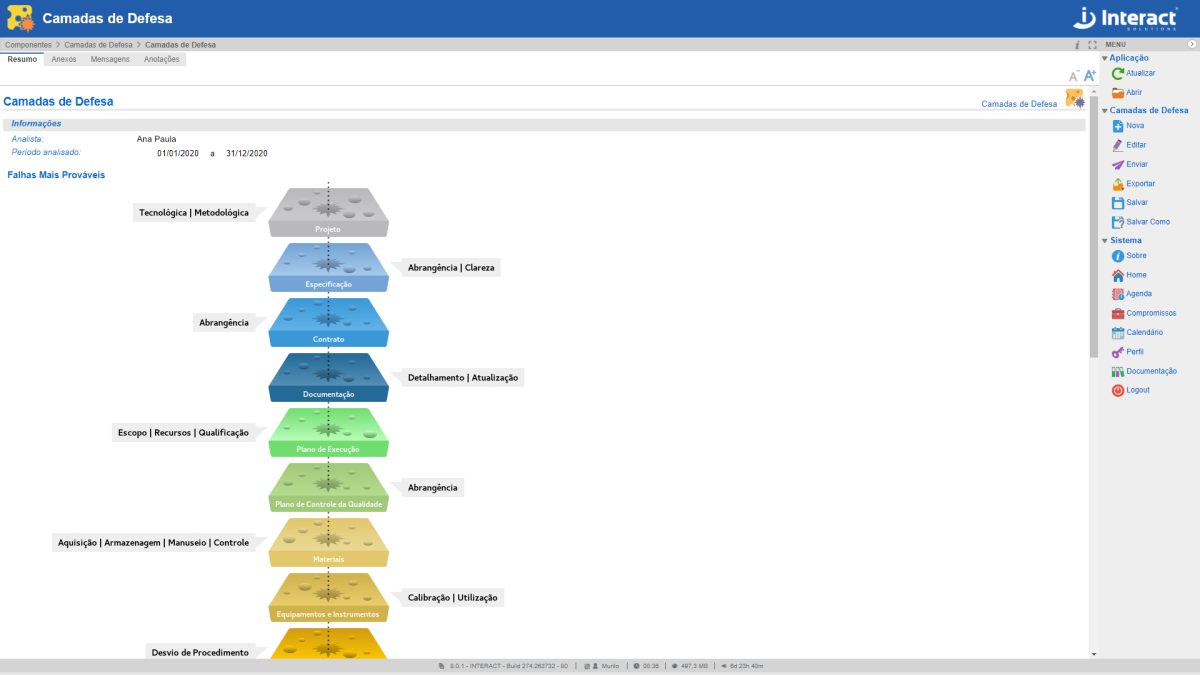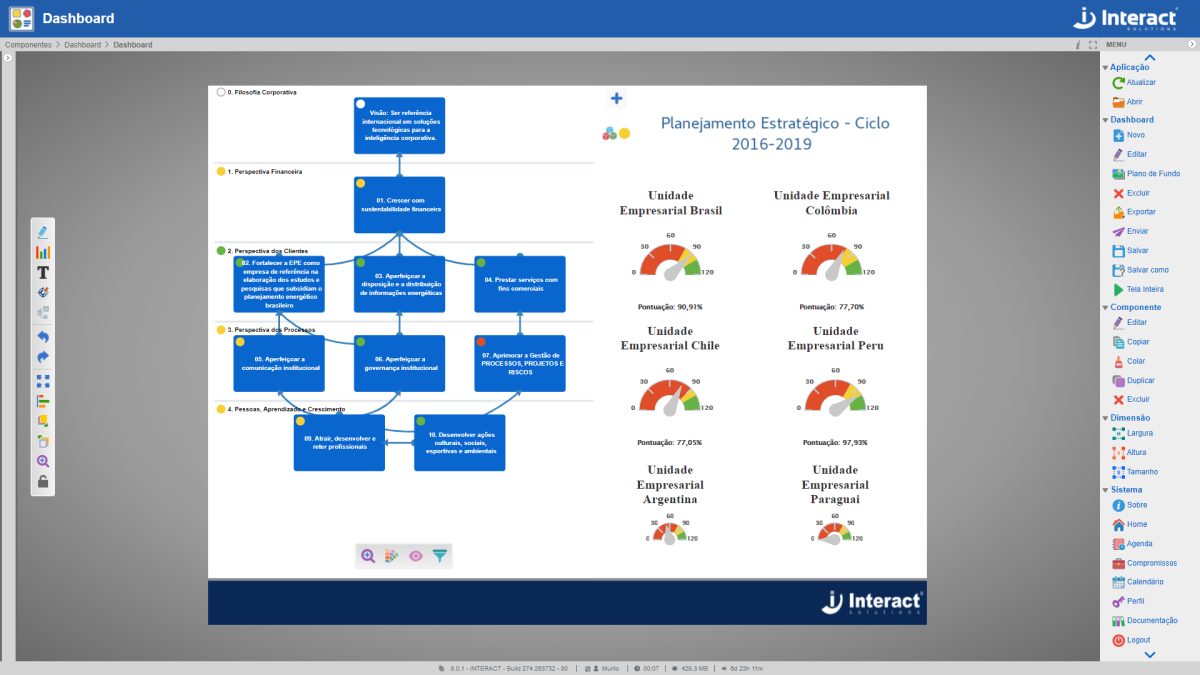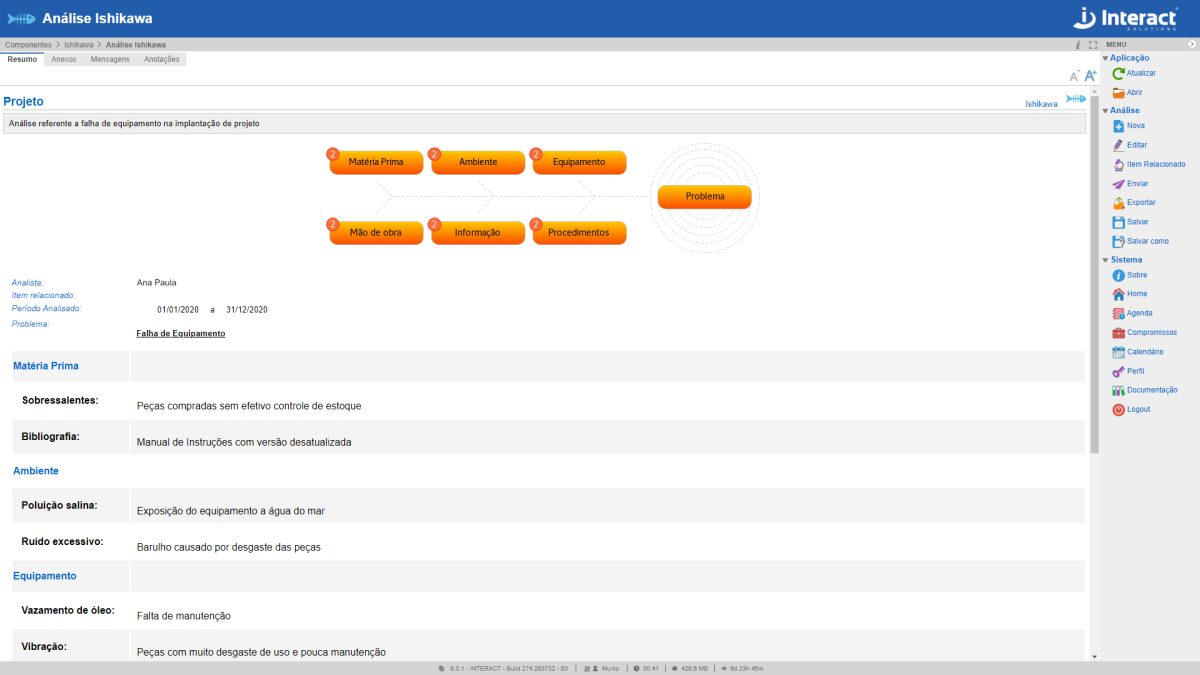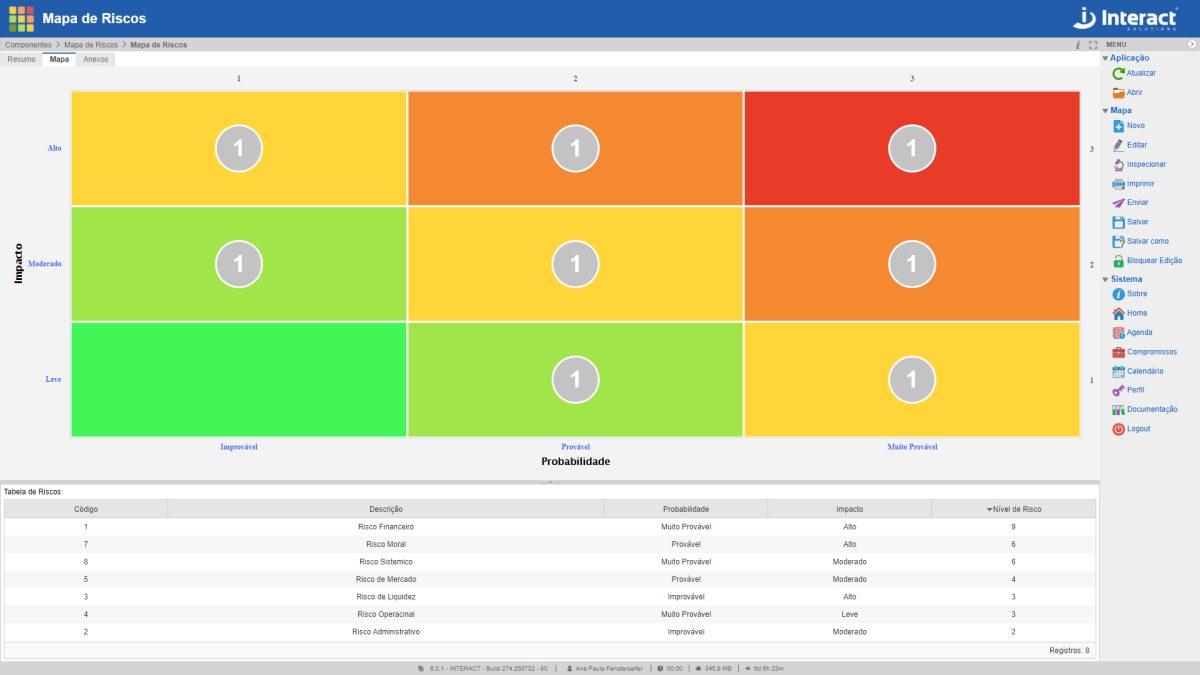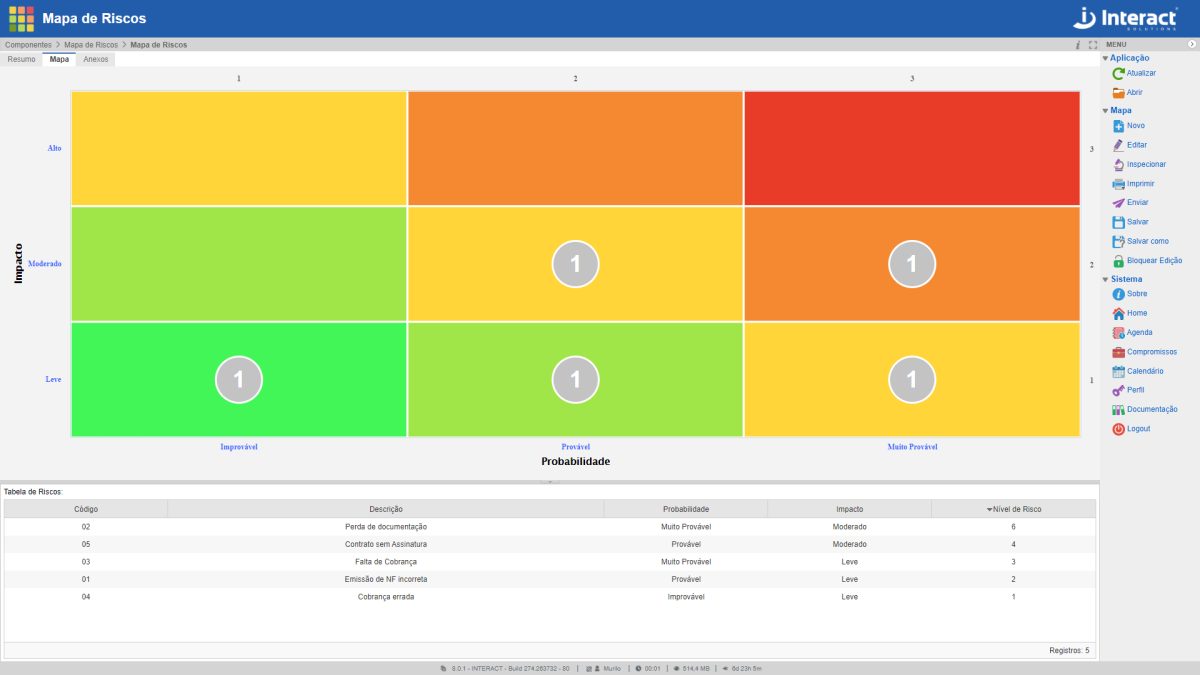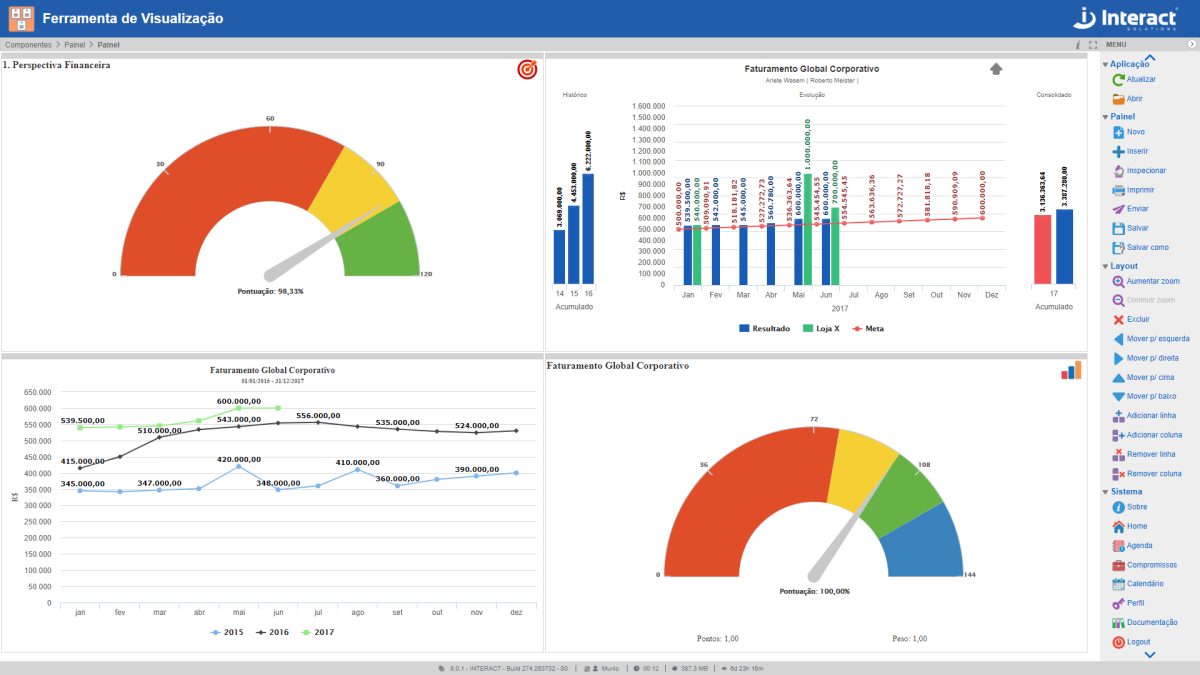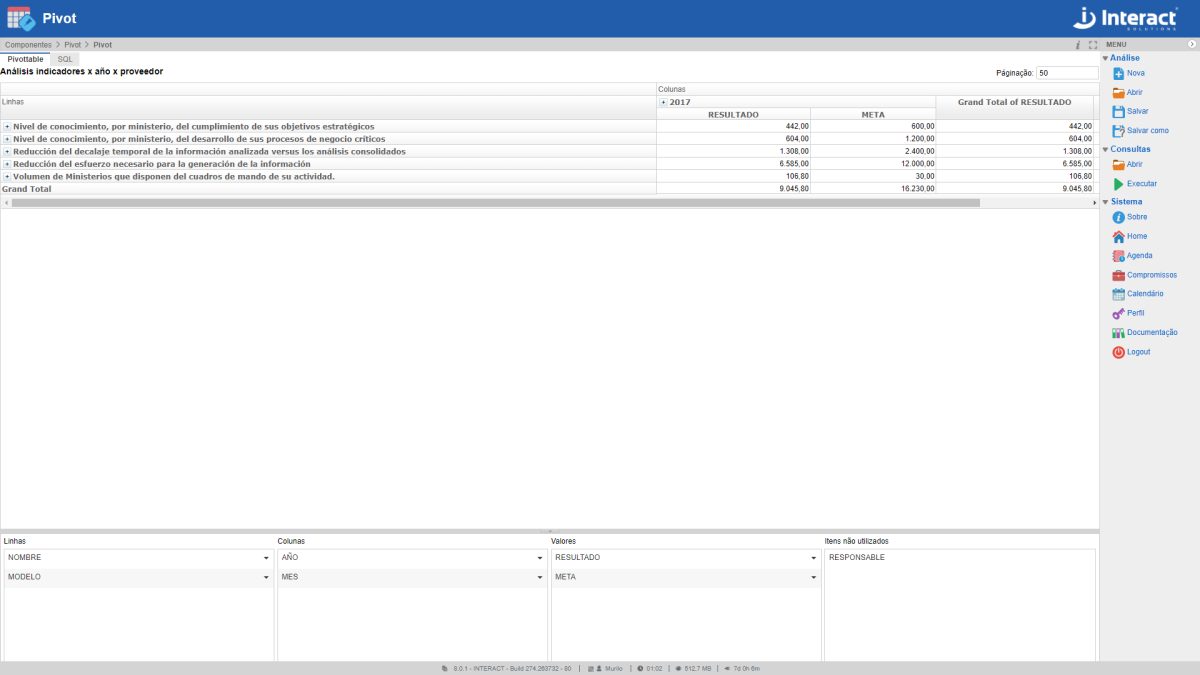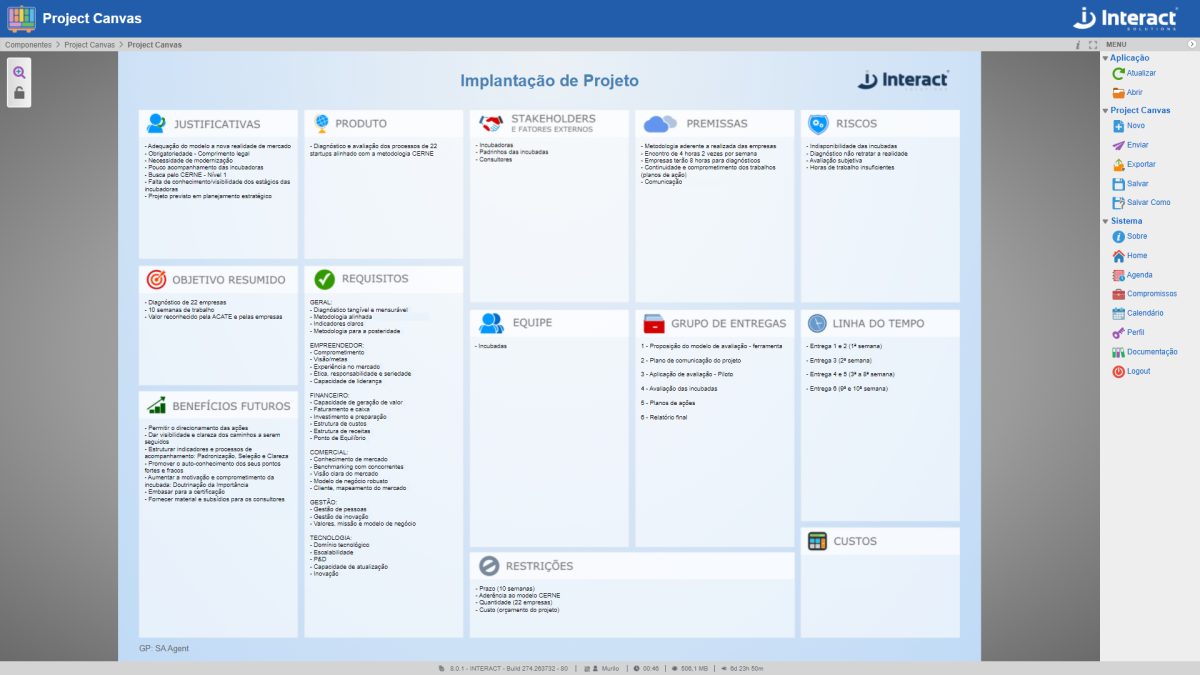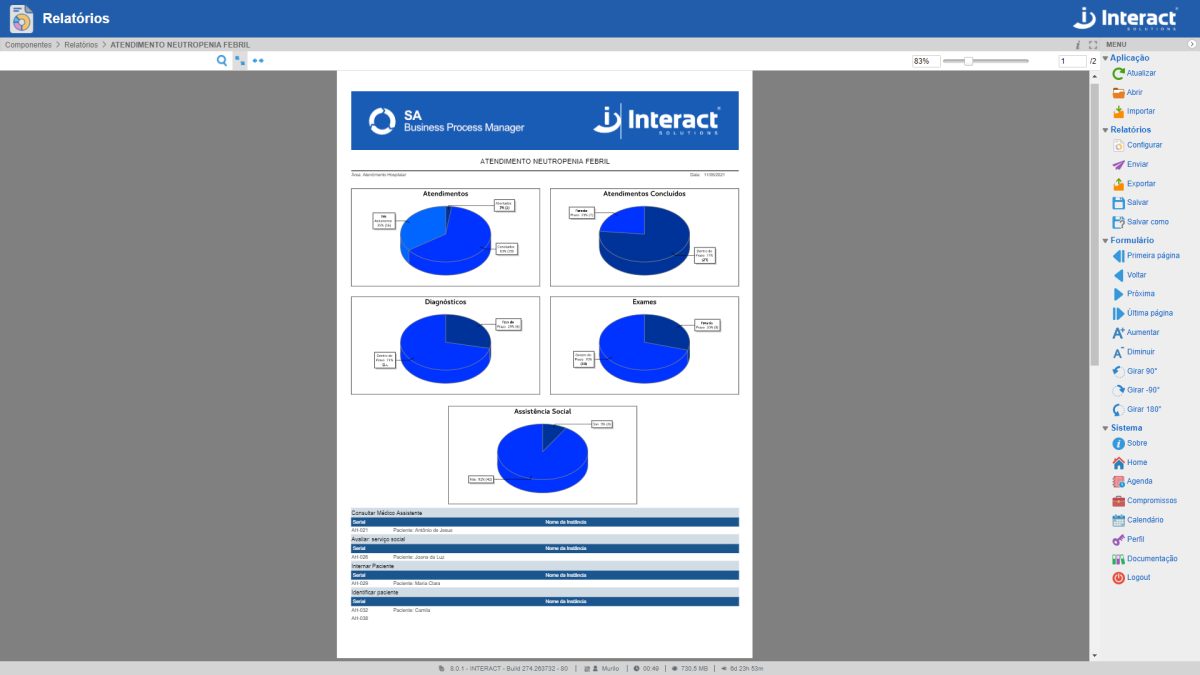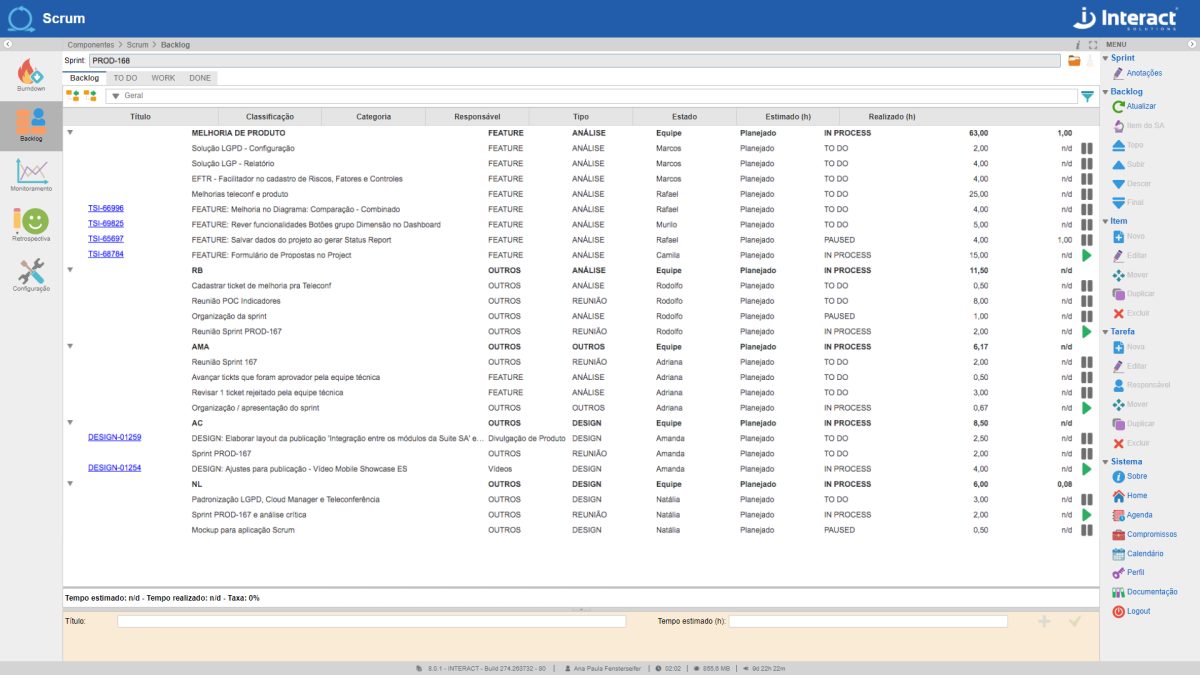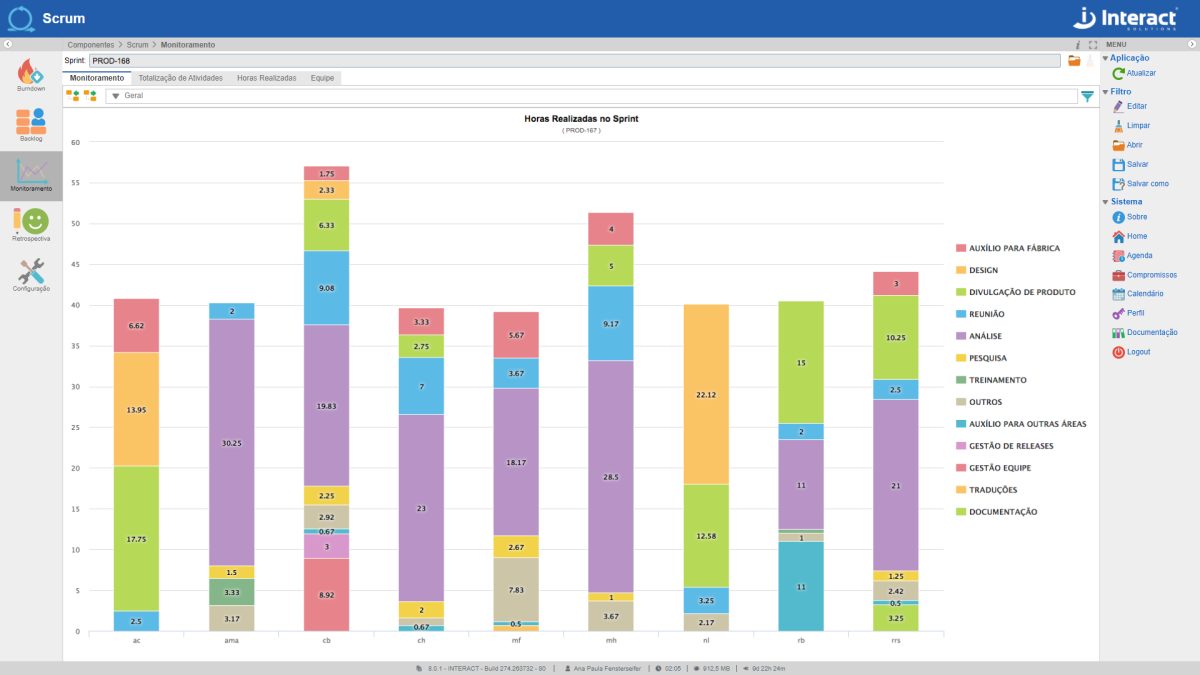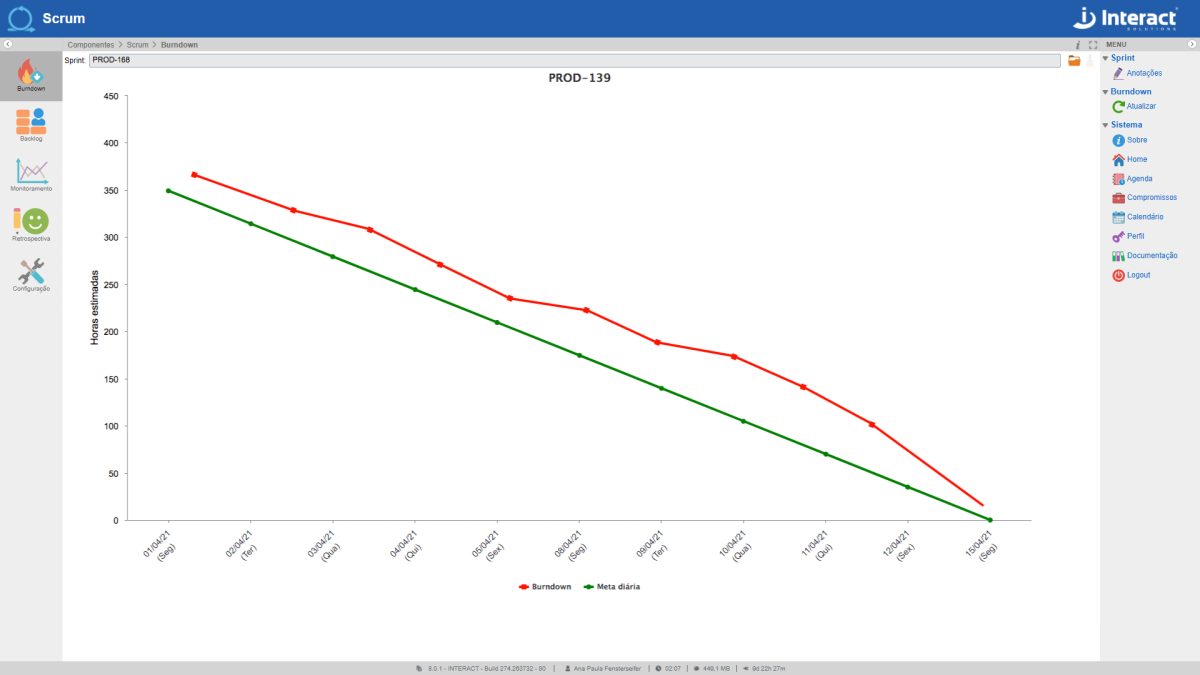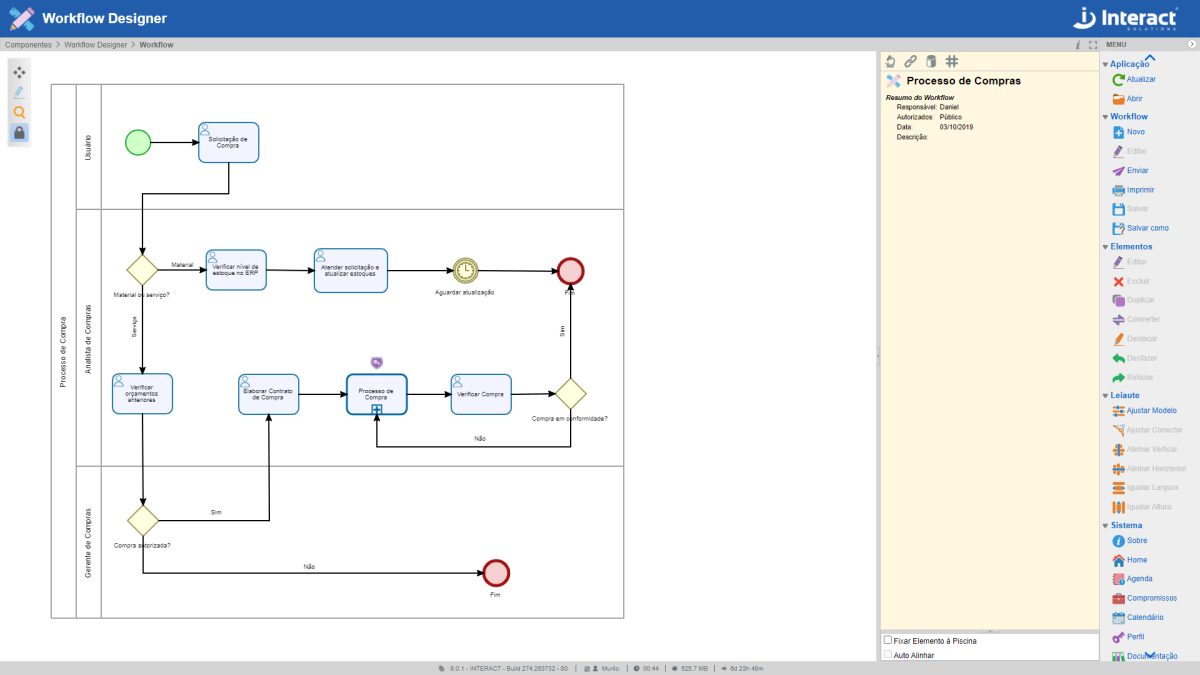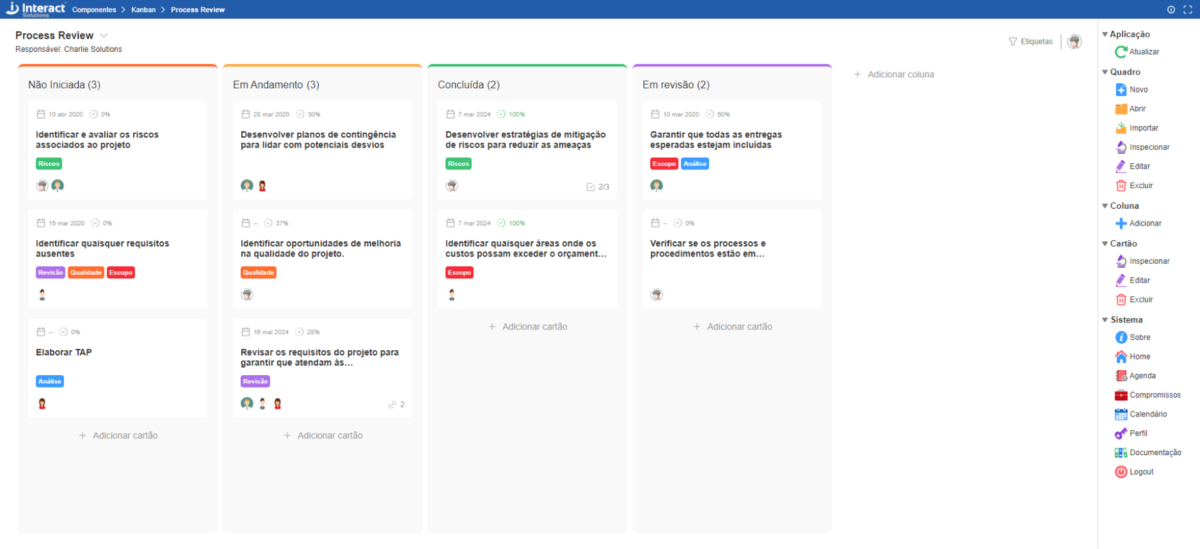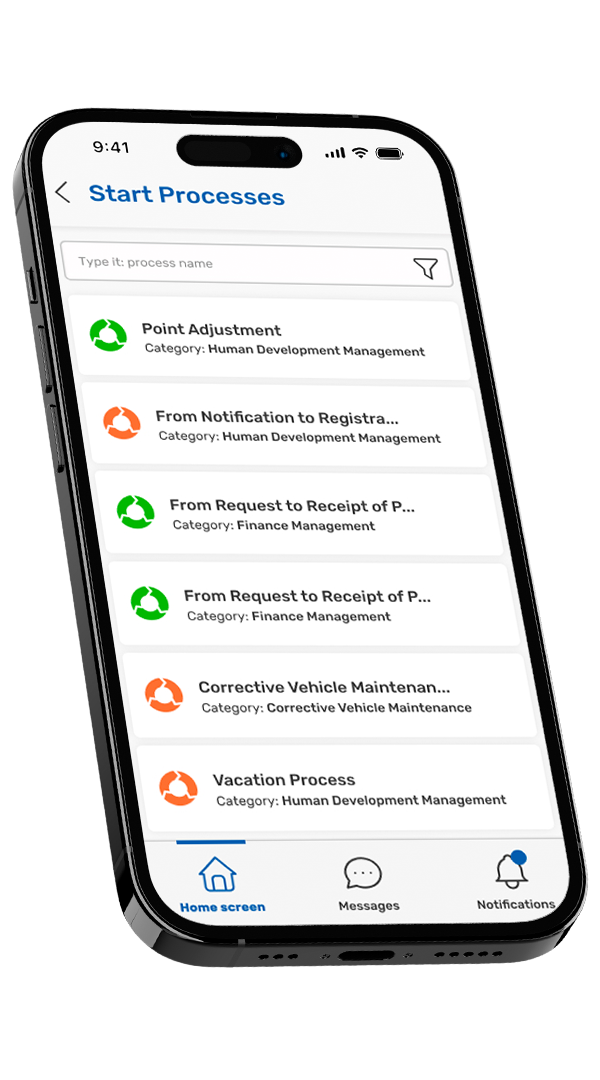Intelligence, Automation, Integration and Robotic
Developed based on the 9 areas of the BPM discipline – Business Process Management from ABPMP’s BPM CBOK, the SA Process Manager enables improvement in business performance through process automation.
The module results in better business management, with measurement and control of process execution.
Main applications

Process Repository
Process Repository
The processes are organized in repositories for any queries from users, showing the latest production version of the process. This arrangement of processes involves all users of the organization, supporting sight management and transparency.

Monitoring
Monitoring
It is possible to organize and define the processes that are considered as main through a list or, processes that need more frequent monitoring

Process Analysis
Process Analysis
Without monitoring, managing and analyzing the data, it is not possible to know if your process is meeting the organization’s objectives and strategies. For this, we provide tools that facilitate the analysis and understanding of organizational processes, enabling improvements to be made faster and safer.

Reporting
Reporting
Within the module it is possible to generate a complete and descriptive report of the processes, in which the model designed and all its elements with the main information will be presented.

Mapping and Modeling
Mapping and Modeling
With the mapping of processes it is possible to have the best understanding of the business, it is possible to analyze and improve business rules, improve activities and their products or services. What makes it possible to model the mapped processes in an agile and simple way with a graphic and intuitive environment.

Automatization
Automatization
In addition to being able to map and model organizational processes, it is also possible to automate them, which makes the whole flow of activities and execution much more agile and functional.

Error Management
Error Management
During the execution of a process instance, it is possible that an error may occur and the instance will stop completely, therefore, we provide a tool that allows you to correct the error and that the instance can resume its flow normally.

Process Simulation
Process Simulation
Possibility to create process simulations, defining metrics for each element of the model and simulating their behavior when started. For each of these simulations, it is possible to create different scenarios and configurations where, at the end, they can be compared with each other through performance graphs.

Drag-and-drop
Drag-and-drop
Drag and drop. That simple. Drag-and-drop in both the process modeler and process form builder will save you time and streamline process automation with SA Process Manager.

Low Code
Low Code
A low code platform means you won’t need help from an IT department to manage and automate your processes. Just know the steps of your business process and our tool will help you to automate or even robotize it.

RPA
RPA
Interact has partnered with Rocketbot, a Chilean company present in Gartner’s Magic Quadrant, with its RPA – Robotic Process Automation, a software to develop, execute and orchestrate their own bots. Along with Interact Suite SA, Rocketbot helps companies automate tasks to lower costs and speed up operations.

BPI
BPI
More than a BPMS. Interact has a powerful tool for corporate governance, capable of fully meeting EPM – Enterprise Process Management. We ensure the end-to-end alignment of the portfolio and process architecture with the organization’s strategy and resources, and provide a governance model for managing and evaluating BPM initiatives.
Benefits and features
- Creation of forms, business rules and subprocesses
- No code and customization required
- Reduction of the total time of implantation, increasing the productivity of the organization
- Definition of the role in a target activity
- Management and improvement through analysis of historical data
- Identification of responsible users, areas and managers at each stage of the process
- Semaphores of action, which allows to act and manage each of the evaluated processes
- Allows definition of access to process attributes (visualization and/or modification) by activity
- Datas for indicators are collected automaticaly
- Real-time monitoring of the organization’s processes
- Strategic data generated in SA Performance Manager, providing an integrated Business Activity Monitoring (BAM) system
- Control and identification of process bottlenecks
- Enable corrective measures so that the process reaches its final objective, without negative impacts to the organization
- More efficiency through process automation
- It preserves investments, keeping all the knowledge of your business independent of constantly changing technologies
Want more benefits?
Register your informations so that we can contact you as soon as possible.
Request contactInteract Ambassador, Gart Capote
To broaden the systemic view and analytical thinking of its clients, and not just use a tool, Interact relies on the support of its newest Ambassador: Gart Capote!
Gart is one of the pioneers of the BPM (Business Process Management) theme in Brazil, studying and practicing the discipline with technological support (BPMS) since 2004. He regularly works as a consultant, instructor, and BPM and Customer Orientation speaker for various institutions in Brazil and abroad. He is also a Certified Business Process Professional (CBPP), founder, and president of ABPMP in Brazil for 8 consecutive years.
In addition to being an international leader for the BPM professionals’ community, he is also a highly respected practitioner for his projects, results, and ethics.

Discipline + Technology
Through this joint work, tools dedicated to optimizing BPM processes will gain more support, expanding the possibilities of work within organizations.
Gart brings this vision in his content, well-addressed in the ‘Customer Journey.’ A methodology, divided into 8 steps that aim to understand the customer, understand the tasks, describe the objectives, develop solutions, build the journey, detail the hypotheses, describe changes, and finally, build the Canvas.
To learn more about SA Process Manager and actions with Ambassador Gart Capote, follow our channels.

Subscribe to our newsletter
Available and complementary components

SA BAM Analysis
The SA BAM Analysis (Business Activity Monitoring) allows you to monitor the organization’s performance in real time, through interactive graphics. The Interact tool allows the selection of what data you want to view, with direct access to the database by Interact Suite SA. It’s all very dynamic. You update the chart data and it can be presented instantly, without the need to include it in a file in presentation format.

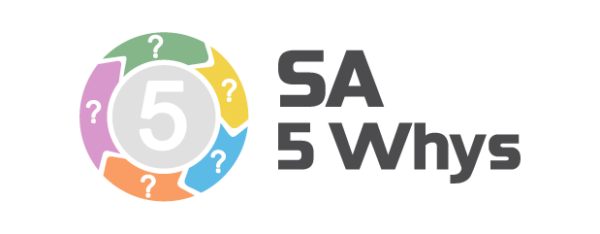
SA 5 Whys
SA 5 Whys starts from the premise that, after asking 5 times the reason for the problem, it is possible to determine its root cause. This Suite SA tool makes it possible to perform this type of cyclic analysis, linked to the previous cause analyzed.

SA SWOT Analysis
SA SWOT Analysis (acronym for Strengths, Weaknesses, Opportunities and Threats) is a scenario or environment analysis tool, used as a basis for the management and strategic planning of an organization. Thanks to its simplicity, it can be used for any type of scenario analysis.

SA Presenter
SA Presenter is a tool for creating slide shows developed exclusively for Suite SA Strategic Adviser, with the possibility of links to indicators, projects and other elements of the Interact’s system.

SA Digital Signature
The SA Digital Signature tool makes it possible to insert digital signatures in PDF files without having to go through the entire flow of documents, which speeds up the process. The type of certificate used in the documents is A1 and is also linked to the user. In addition, you can choose the type of signature as qualified or simplified.


SA Bow Tie
SA Bow Tie analysis is a way of describing and analyzing a risk situation, examining the paths from causes to consequences. The focus of the Suite SA tool is on the barriers between causes and risk and between risk and consequences.

SA Defense Layers
SA Defense Layers are used to identify failures, dangers and possible losses in an organization. Each layer is represented as a slice of Swiss cheese, with holes considered as failures or hazards. After a sequence of failures (alignment of holes in the layers), it is possible that a loss will occur. This analysis by Suite SA offers a more improved risk management condition, with hole mitigation and reduction of failures in the organization.

SA Dashboard
The SA Dashboard is a tool for strategic planning analysis, also used as a strategic map. With it, it is possible to create detailed organization charts and flow charts. It is a fundamental tool for organizations that use management methodologies or Balanced Scorecard (BSC).

SA Ishikawa
The Ishikawa Diagram is a tool of Suite SA, used in improvement and quality control actions. It allows grouping and visualizing various causes of the origin of any problem or result that is to be improved.

SA Risk Map
SA Risk Map is an Interact Suite SA tool for the graphical analysis of identified risks. It is a basic application, which allows the definition of elements that make up the current scenario, according to the organization’s Risk Management, with the definition of risks, impacts and probabilities. Risks are represented in the matrix by circles, which show the number of risks located in each quadrant cell, according to the determined colour.

SA Panel
SA Panel de Suite SA presents exclusive tables to analyze organizational performance. In general, this tool could show performance indicators, action plans, comparative graphics or radars. In comparison, this is a better version of the department joints, from where they are added with results.

SA Pivot
The tool SA Pivot offers the user an efficient analysis of a large volume of data, with dynamic composition of tables, data set of different sources and filtering of relevant information.
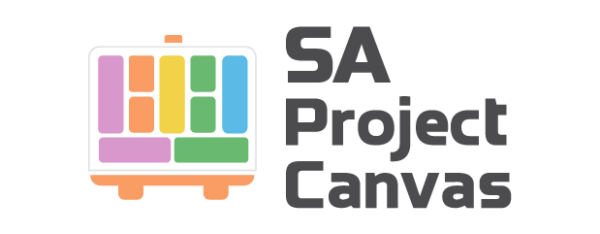
SA Project Canvas
Interact’s SA Project Canvas is a tool for developing the Project Model Canvas methodology, ideal for innovative and dynamic environments. Through it, it is possible to visualize the entire scope of a project in a single image and develop projects collaboratively. In addition, the application allows export in PDF and PNG formats.

SA Reports
The SA Reports application makes it possible to generate reports with practically all the information contained in the system. The information can be customized, according to the user’s specific needs.

SA Scrum
One of the fastest growing methodologies in the world currently available to optimize the results of your company’s projects. Get to know SA Scrum, from Interact Suite SA, which guarantees the implementation of the agile Scrum methodology in your projects. Interact’s tool allows the creation of several project sprints and the monitoring of different teams.

SA Workflow Designer
The SA Workflow Designer tool was developed to simulate and document processes or workflows. Similar to the elements of the BPMN (Business Process Model and Notation) notation, it is possible to model workflows according to a set of rules, with the aim of automating business processes. Integrated with the free tool, Interact Flow has current notation elements that meet modern methodologies.

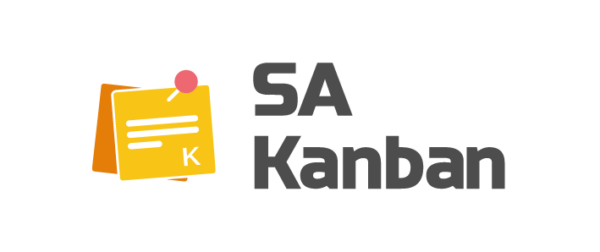
SA Kanban
Kanban stands out for providing agile and visual management of business operations. With this component, you’ll manage your team’s tasks in a simple and intuitive way. Just log the demands and organize them among the columns. You can sort and move them simply by dragging, and even add labels to categorize the demands. Take advantage of this new tool to enhance the management of your tasks and projects.
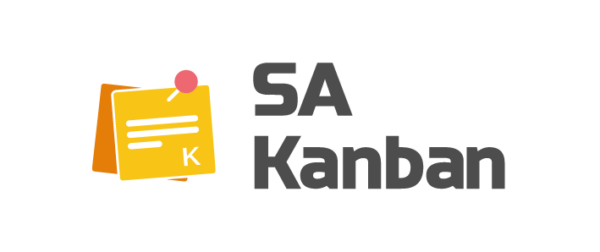
Anywhere. 24 hours a day. And it still fits in your pocket.
Interact Pocket is the mobile version of Interact Suite SA. In addition to exclusive management applications, Interact Pocket brings together functionalities from various modules so that you can access information anywhere, anytime.
Here are some of the applications of Process Management in the mobile version.
Design your processes simply and for free
With Interact Flow, you can model conceptual processes using a tool with BPMN 2.0 notation, inspired by international methodology standards. Optimize your processes and take a step in your journey towards better results.

Structure your processes now
What our clients say
Frequent Questions
Clarify some of the most common doubts about our products
-
The SA Process Manager was developed based on the 9 areas of the BPM (Business Process Management) discipline according to the BPM CBOK of ABPMP.
-
Yes, easily with other modules within the Interact Suite SA or with other systems.
-
Yes, including monitoring the progress of instances and initiating new ones.
-
- End-to-end mapping
- Integrations
- Automation
- Control
-
Developed based on the BPM discipline, the SA Process Manager allows you to map, optimize, and automate the execution and results of business processes.
With improved business performance through process automation, there is better business management, with measurement and control in process execution.
-
In the business context, Process Management involves a set of actions and best practices to perform the processes of a company.
Every company has processes that need to be constantly reviewed and monitored to address bottlenecks, resulting in time optimization and better outcomes.