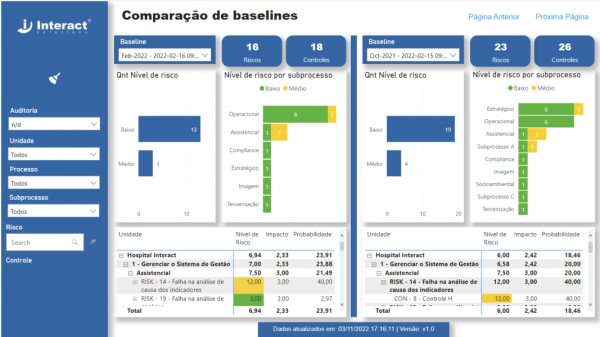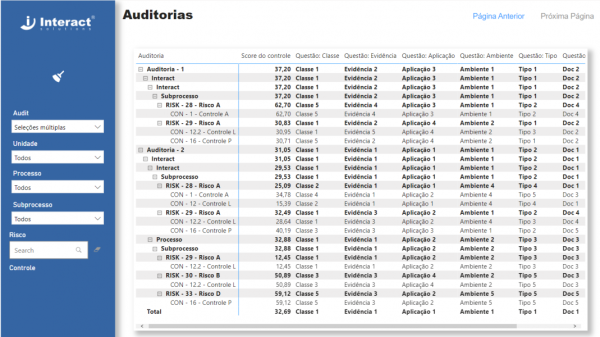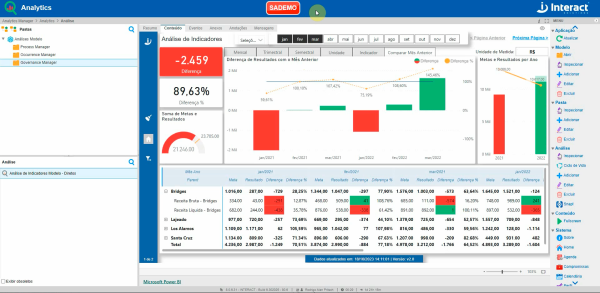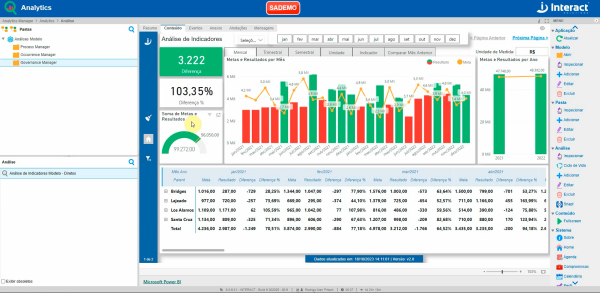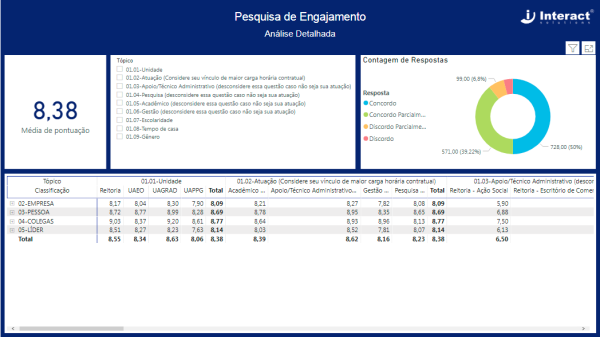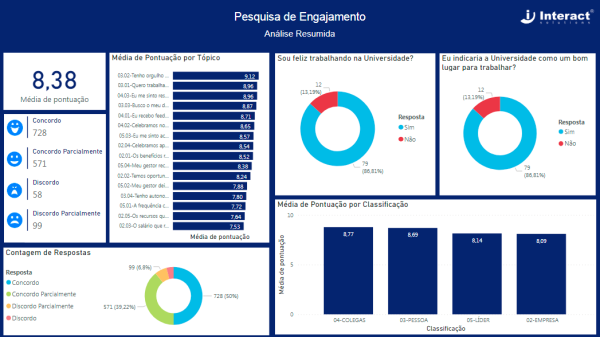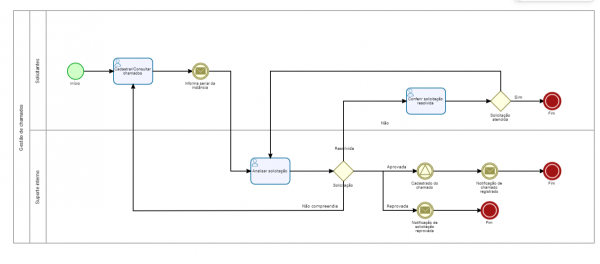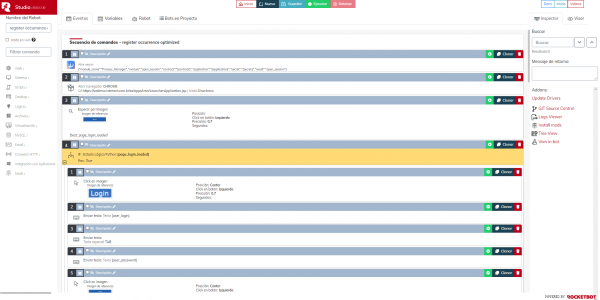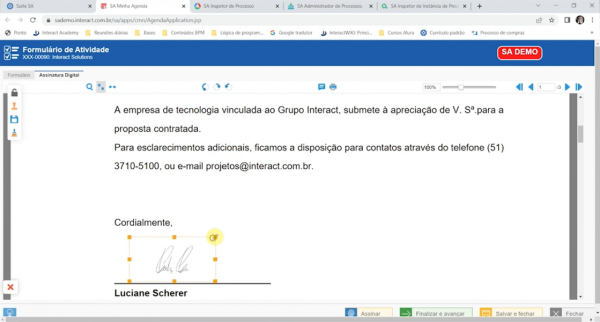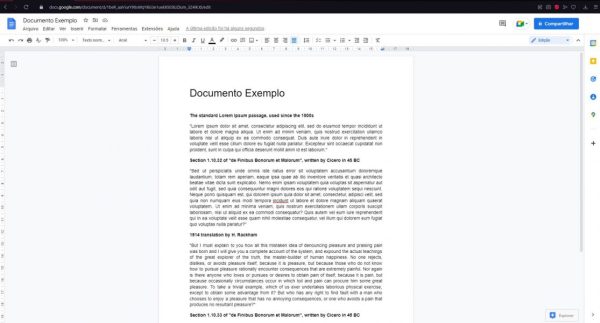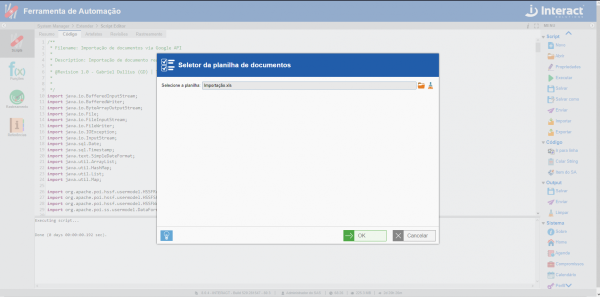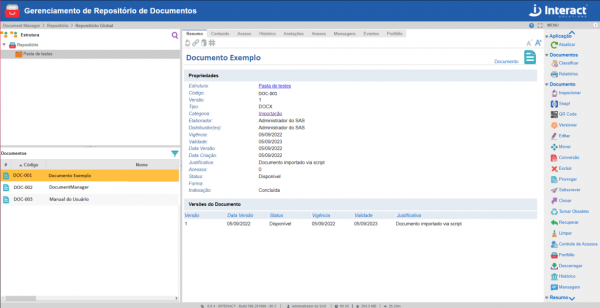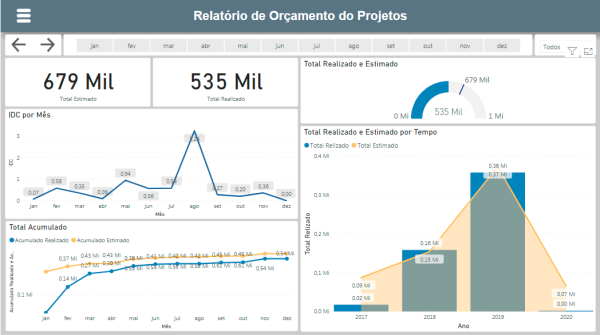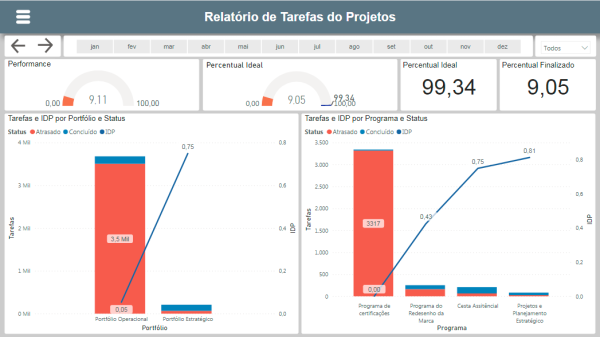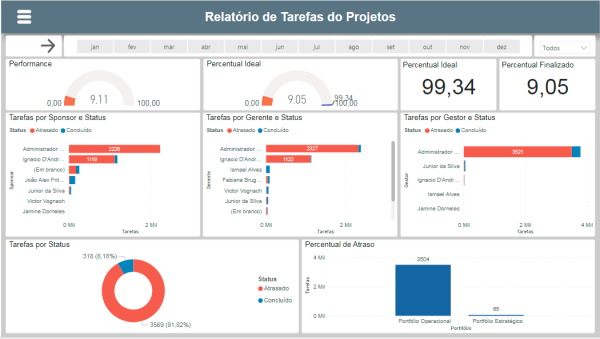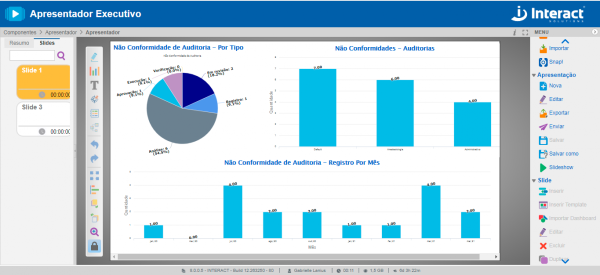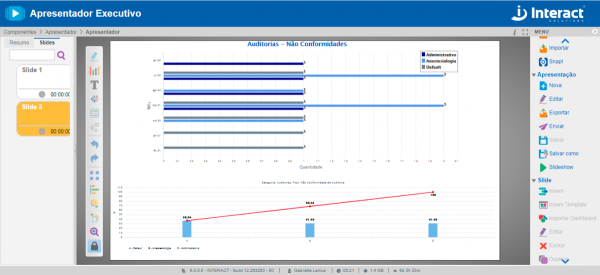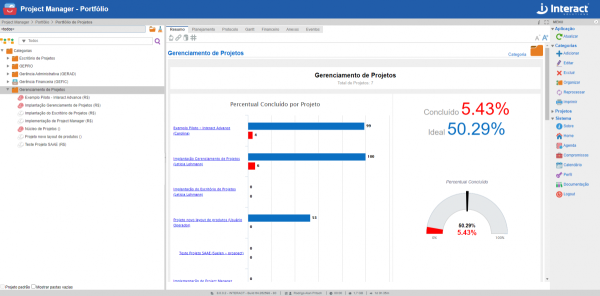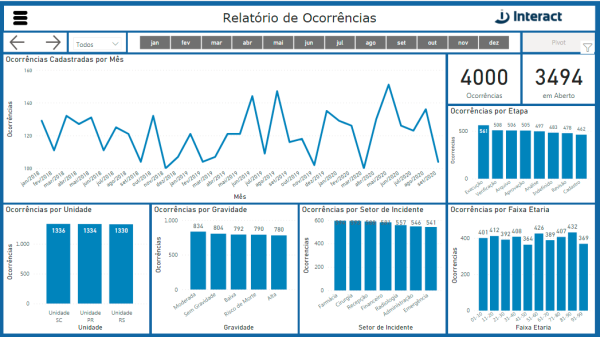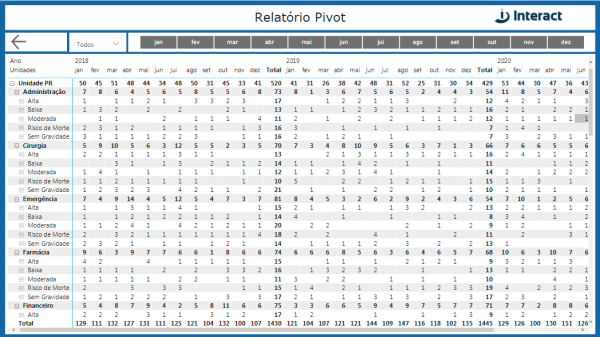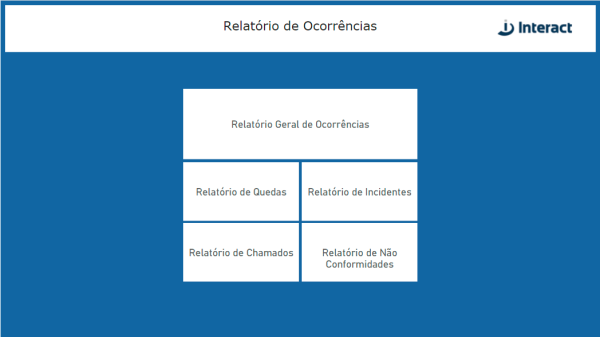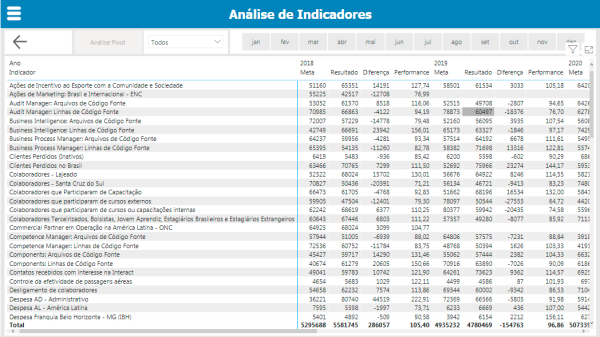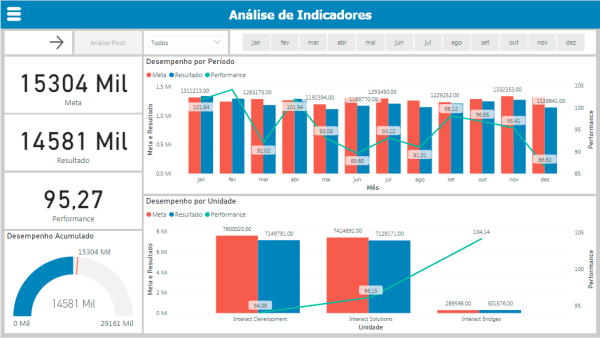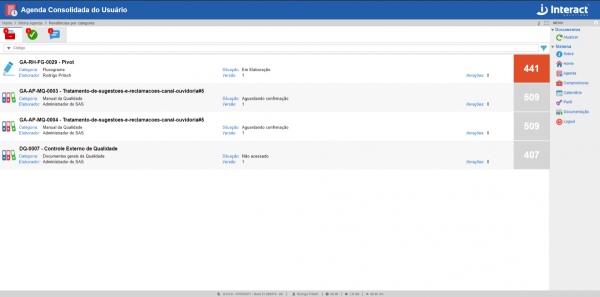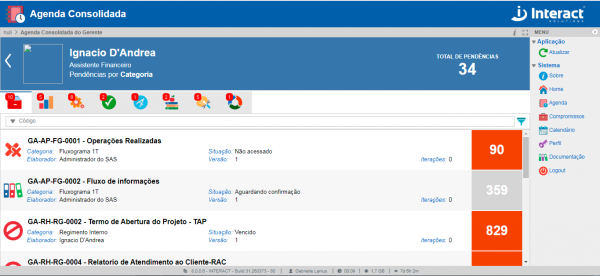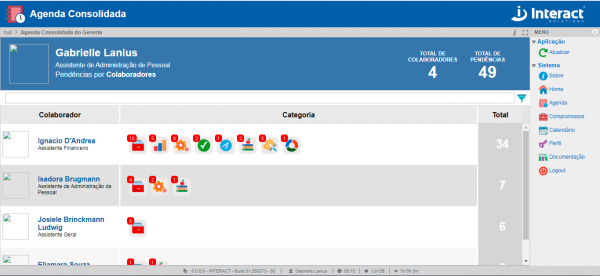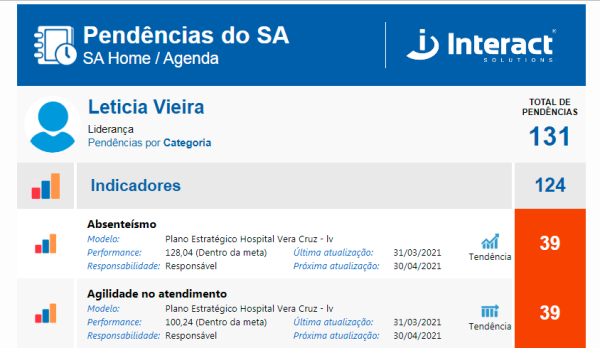Our team is ready to meet the specific demands of your business.
Interact has a specialized team dedicated to developing projects, customizations, and analytical needs for its clients.
Discover the services we offer to make your experience with our software even better.
Project Development
Frequent Questions
Clarify some of the most common doubts about our products
-
Custom” or “customization” refers to requests originated by customers to meet a need that the Suite SA product does not currently provide. These could include new reports, queries, artifacts, dashboards, new screens, or specific functionalities requested by the customer. Any customization must be requested through a support ticket, either by the customer directly or by the customer’s consultant. Based on this request, an initial analysis is conducted, requirements are gathered, and the best solution or approach is defined to fulfill the request.
-
Artifact is a visual or analytical representation of data customized for each client, according to their needs.
They can be one or more charts of different types, structured tables, cards, and other visual or interactive elements. Typically, artifacts are used in the Presenter or Dashboard applications. It is also possible to place them in summary tabs on SA inspector screens.
-
BI analysis is a dashboard available in the SA Analytics Manager module. The BI analyses used in SA are developed using Microsoft’s Power BI tool. Each analysis is created to meet the customer’s needs and can present information from SA itself or from other systems. BI analyses enable a highly effective integration of different information, along with a modern layout and endless possibilities for filtering and interaction among the processed data.
-
Yes, it is possible. In fact, this is one of the main reasons we gather requirements with the requester, always aiming to meet all needs.
-
For these service and project customizations, Interact works with a Service Order process. Firstly, we will receive your request and get in touch with you to gather details, document requirements, and estimate effort. Then, we will send you the requirements documentation and the proposal for your approval. If you agree with the requirements and the proposal amount, we will schedule the delivery of the customization in your test environment, where you can validate it (confirm for us to deliver it to the SA production environment).
-
Yes, customizations, services, or projects have a development cost. Therefore, with each new request, an Interact technician will contact you to gather the requirements and document them for your approval. This way, we will ensure that we are meeting your needs in full, and it will also enable a more accurate estimate of the necessary effort and, consequently, the cost for the customer.