
Those who use Suite SA know that, in addition to the facilities and optimizations that the software provides, they can have some management tools for companies’ performance. Today we’ll present to you the five tools most used by our customers and that have been proven to increase the productivity of teams.
1 – SA Presenter
 This component may even look like one more tool for creating slideshows. However, the great differential of SA Presenter is the possibility to linking the projects with indicators and other elements of the Interact system, so that the data will be updated, in real-time.
This component may even look like one more tool for creating slideshows. However, the great differential of SA Presenter is the possibility to linking the projects with indicators and other elements of the Interact system, so that the data will be updated, in real-time.
In other words, you don’t need to redo slideshows every time that you present them, just keep the data updated in the other components and programs of the software.
2 – SA Dashboard
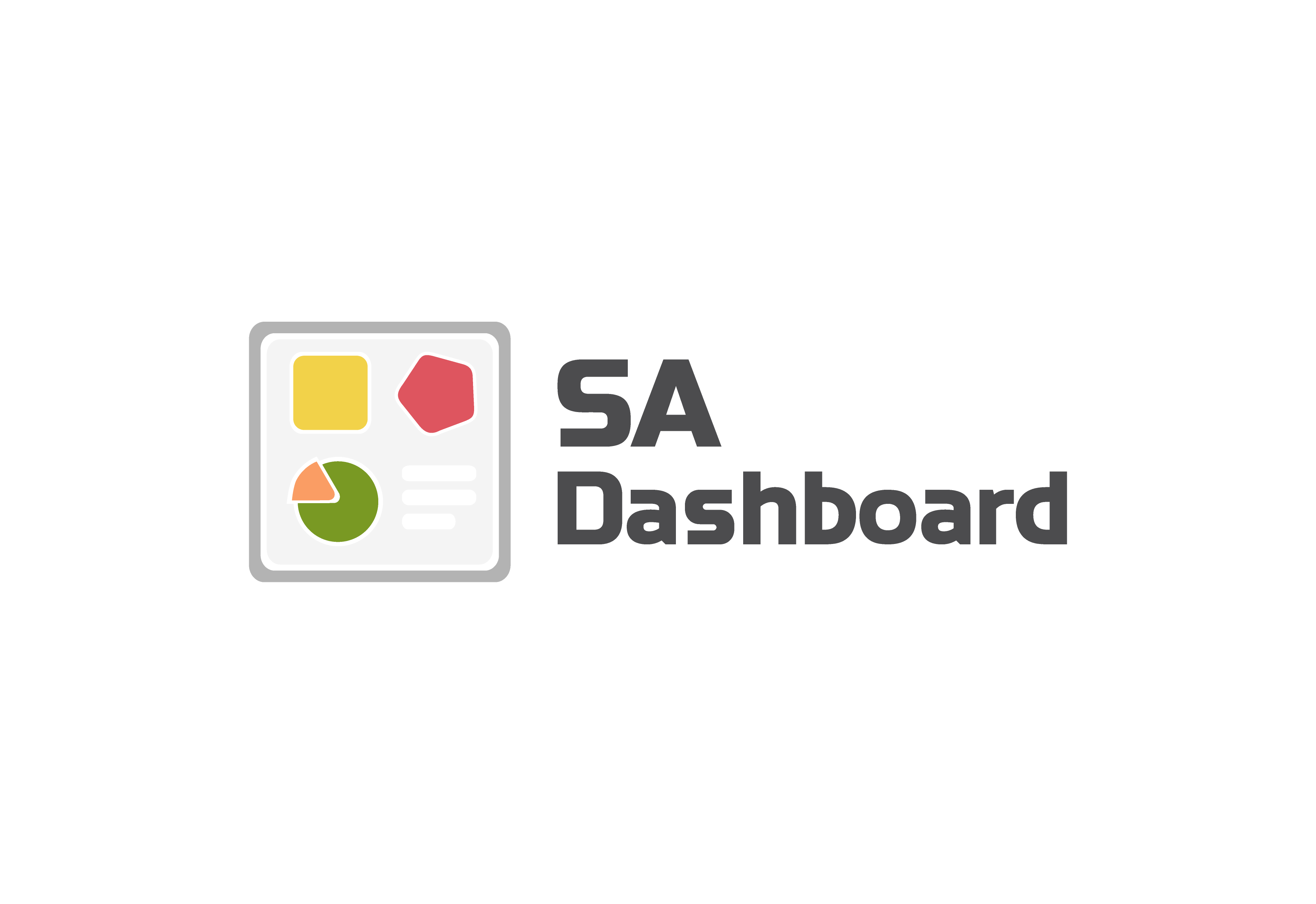 The Dashboard is a very important tool for analyzing the strategic planning of organizations. Due to its flexibility of structure, it allows creating from a simple organogram to a more detailed one or even a planning map.
The Dashboard is a very important tool for analyzing the strategic planning of organizations. Due to its flexibility of structure, it allows creating from a simple organogram to a more detailed one or even a planning map.
It is a fundamental tool for organizations that use management methodologies or Balanced Scorecard (BSC).
3 – SA Panel
 Providing a panel with strategic information to users on a daily routine, with always updated data, can mean great opportunities. After all, it was designed to compose the exclusive tables for analyzing organizational performance.
Providing a panel with strategic information to users on a daily routine, with always updated data, can mean great opportunities. After all, it was designed to compose the exclusive tables for analyzing organizational performance.
The panels aim to encourage the perception of opportunities and provoke strategic thinking, as well as facilitate and speed up communication, decision-making, action, and managerial achievement, all in the pursuit of organizational success.
4 – SA Workflow Designer
 It’s a tool that was developed to simulate and document processes or workflows, combining various possible shapes, features, and flow routes.
It’s a tool that was developed to simulate and document processes or workflows, combining various possible shapes, features, and flow routes.
In this way, by using the elements of BPMN notation it is possible to model workflows according to a set of defined rules to automate business processes.
5 – SA BAM Analysis
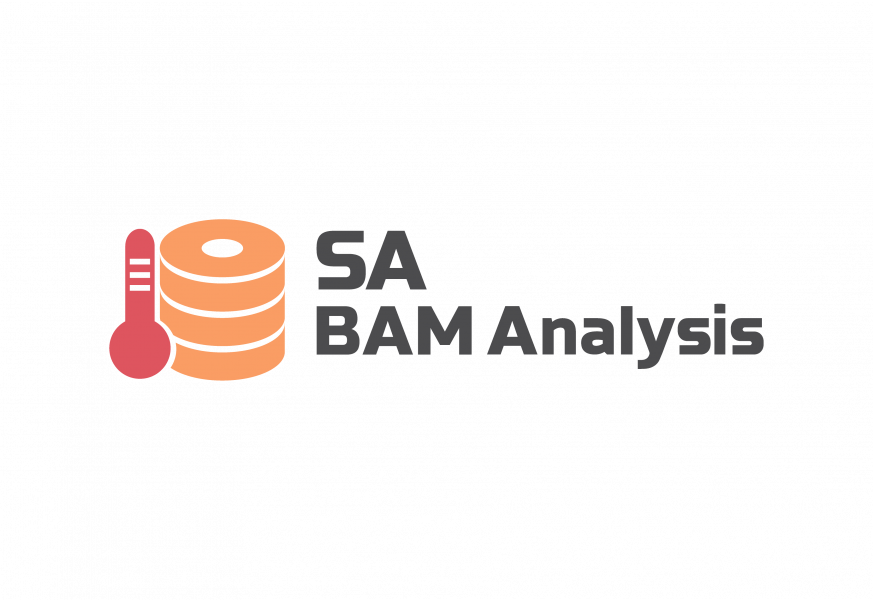 In Business Activity Monitoring or BAM, it is possible to monitor a company’s performance in real-time, with direct access to a database.
In Business Activity Monitoring or BAM, it is possible to monitor a company’s performance in real-time, with direct access to a database.
In this tool, it’s the user who chooses, via SQL commands, which data he wants to show in graphs. In this way, the analysis becomes more comprehensive and your contact with Suite SA becomes more interactive.
Do you like it?
Suite SA has more than 10 components that can increase productivity and business performance and can be integrated with other Suite SA products.
Meet them on our website or contact the Interact team.



